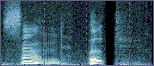|
Home
Technology
Samples
Spectrum
Viewer
Spectrum
Editor
Consulting
& Services
Downloads
Links
Contact
Copyright
© 2008 Soundboot
Last update: 6-Aug-2008
|
|
|
Spectrum Editor
- Spectrum
Editor and Sample Editor
Scrub and paint in a time-frequency image with a pen and hear the
modification immediately or modify the waveform in the time domain. The
two screen shots show the state before and after a "scrub" with the
spectrum pen:
ScreenShot
before / ScreenShot
after
Below is a wave file sample, that shows what you can do with a
SpectrumPen. The flute (fundamental and harmonics) has been eliminated
with the SpectrumPen (-30dB, a 'rubber') leaving everything else
unchanged by simply moving the cursor over the details of the flute
sound. The wave file is taken from Windows98, so maybe you don't have
to download it (located in C:\Windows\Application Data\Windows\Welcome,
or search for Welcom98.wav).
Original
WaveFile (178kB) / WaveFile
without
flute (178kB)
- Easy
to use graphical filtering
Select arbitrary regions in the time-frequency image by simply painting
a mask with the mouse. Delete these selections by pressing Delete. Or
copy, paste, amplify, attenuate and move them.
ScreenShot
- Basic
editing of signals
Cut, copy, delete, insert, add and subtract time segments and arbitrary
time-frequency selections like in classical wave editors.
Undo/Redo with unlimited levels.
Playback of sound files.
Jaco can be linked to Matlab (send vectors to viewer with: jaco(x)).

|